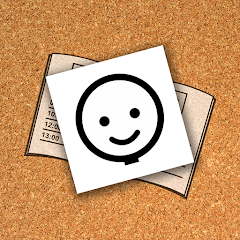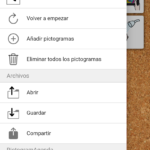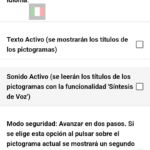App description
Long description:
What is a Visual Agenda?
Visual agendas are an excellent support instrument in the learning processes for people with certain developmental disorders, such as General Developmental Disorders (TGD) or Autism Spectrum Disorders (ASD).
These people tend to be excellent visual thinkers, meaning they better understand and retain information that is presented to them visually.
Visual agendas are based on the sequential presentation of a series of tasks, in a clear and simplified manner, normally using pictograms, which facilitate schematic representation without unnecessary additional information.
Visual agendas help these people understand situations and know what is expected of them, thus reducing the anxiety generated by the new and unexpected. Visual agendas help them anticipate the different events that are going to happen. The use of this type of agenda helps to bring order to your world and improve aspects related to your emotional well-being.
What is PictogramAgenda?
PictogramAgenda is a computer application that facilitates the generation and use of visual agendas.
PictogramAgenda allows you to configure and order a sequence of images that will form the visual agenda.
The application screen is arranged in three parts: at the top the images loaded appear in an orderly and numbered manner, to clearly represent the order of the tasks to be carried out. In the central part of the screen it will be pressed each time you want to move on to the next task, the current task being highlighted and the size of the corresponding image or pictogram increasing. The images of the tasks already completed will appear at the bottom of the screen, in reduced size, as a reminder of the tasks completed.
Summary of main features:
- Allows you to add up to 48 pictograms.
- Built-in example pictograms.
- Scanning the device for any image files.
- Option to directly download pictograms from the ARASAAC and #Soyvisual website.
- At any time you can alter the order of pending tasks simply by dragging the pictogram to its new position.
- Supports portrait and landscape orientation.
- Allows you to cross out pictograms, to emphasize the fact that a task is NOT going to be done.
- If necessary, you can go back to the previous pictogram and return to the initial state with all pending tasks.
- Allows you to save and load the generated agendas for later use.
- Text (option to display pictogram titles).
- Sound (option to read the titles of the pictograms with the 'Voice Synthesis' functionality).
- Share: option to export agendas through other apps (e.g. email...)
- Timer: Possibility of programming the automatic advancement of an agenda, indicating the start time and duration of each pictogram.
- Pictograms can incorporate “memo” notes.
Device:
Distribution platform:
Language:
Participant profile:
Links:
*Free technical mode