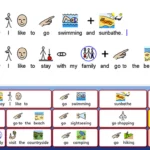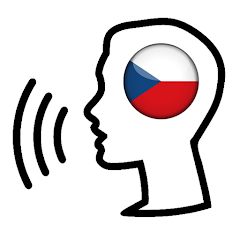App description
Long description:
A motivational education tool that enables writing composition by removing literacy barriers, SymWriter is a talking word processor that matches symbols to words to help students of all ages and abilities increase comprehension and fluency. Provides a powerful on–screen Grids facility to support writers. Includes 38 example environments.
For Teachers
Easy-to-use symbol writing program. Symbols appear above the words as you type and ‘smart symbolizing’ analyses the text to help select the correct symbols. You can drop in photos and images to illustrate your document, or add them to a word to replace a symbol for more specific meaning.
Flexibility to create documents with just the level of graphic support needed. Perfect for producing straightforward symbol-supported materials that are easily understood by learners.
For Beginner Writers
When typing in text mode, students can see the meaning of the words in the symbol chooser. Symbols give the writer visual assistance, reinforcing meaning and improving confidence. Features text-to-speech and a spell checker with symbol support.
For Students Writing with Grids
Interactive environments use on-screen grids to make writing accessible to users that need additional help. Users can select items from the grids (using a mouse, keyboard, touch screen or switches) to be automatically added to their document, switch to another grid, or to perform a range of actions.
Environment editor makes it easy for teachers to create their own activities or to adapt an existing environment. Environments can be as simple or as complex as you like, from enabling users to build basic sentences and play simple games to creating whole documents, acting as an on-screen keyboard or a powerful teaching aid for whiteboards.
Features
- Writing
- Write with symbols or text
- See the meaning of every word combination as it is typed
- Environments supports new and emergent writers
- Use pre-made environments or create custom to fit specific needs
- Show symbols choices, even in text mode
- Adjustable text and symbol size
- Import graphics to support specific words
- Images
- Widgit Symbol Set in color and black & white
- Easily import photographs and pictures
- Recolor symbols and change skin tones
- Copy and paste to and from other applications
- Support
- Smart symbolizing based on parts of speech
- Spell checking with symbols
- Full speech support
- Full access for one or two switches and switch scanning - including directional scan mode, the ability to use the mouse as a switch, and customizable settings for auditory scans, automatic scan speeds, and colored indicators
Device:
Distribution platform:
Language:
Participant profile:
Links:
*Paid technical mode
*Registration required


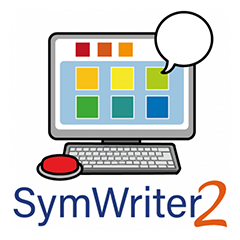
 Czech
Czech Spanish
Spanish French
French English
English Italian
Italian Portuguese
Portuguese