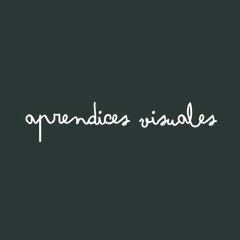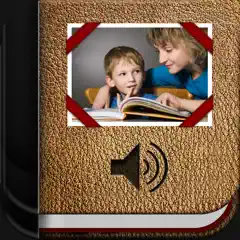App description
Long description:
Our stories and materials have been designed taking into account the characteristics of children whose preferred learning route is visual. We know that 90% of the information transmitted to the brain is visual, which is why we use pictograms, images that represent the words, so that you can better understand each story.
The visual is always a reinforcement, therefore, it is especially effective with young children, pre-readers or those who have specific learning needs. Visual Learners pictogram stories are a learning tool that all children love.
-The Collections-
The Learn collection, to be able to work on autonomy at home: washing hands, bathing, eating, getting dressed or brushing your teeth. Also the work of basic emotions: happy, sad, scared, angry and surprised. Likewise, situations to understand better such as a visit to the hairdresser, the park, the supermarket, how to cross the street or a birthday.
In the Enjoy collection, you will find 5 stories that are ideal for reading initiation, fun and with adventure stories such as The Smelling Explorer, The Pirate Frog, The Dragon Chef, The Pelusas move from home or The Pink Bird.
Device:
Distribution platform:
Language:
Participant profile:
Links:
*Internet connection required